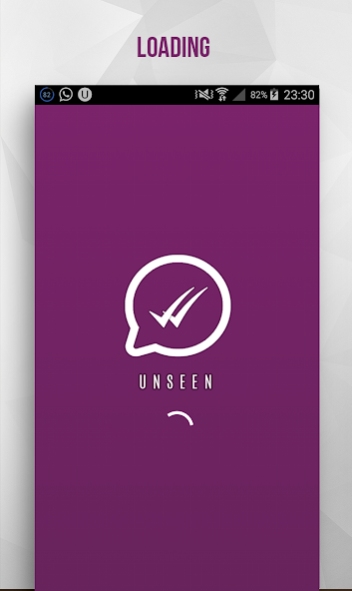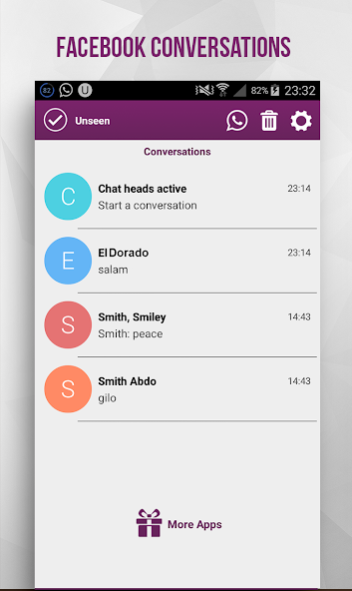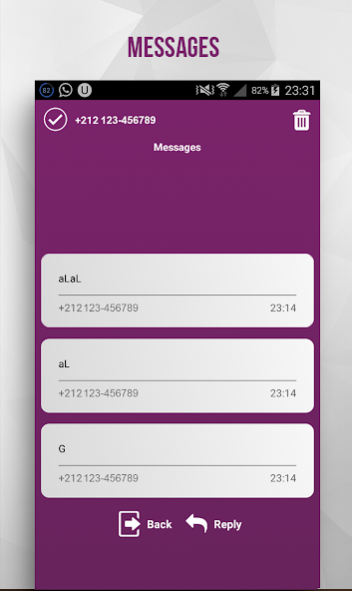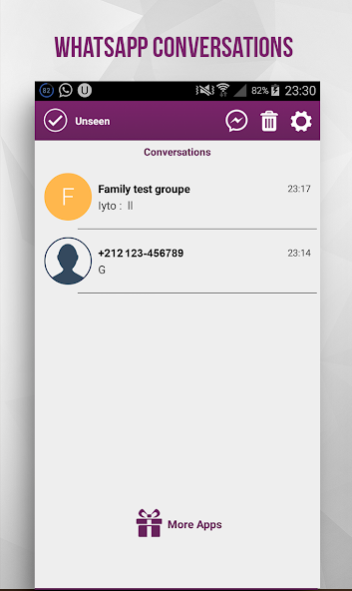Unseen : no seen marks 2.9
Free Version
Publisher Description
Are you looking for a solution to read messages in invisible mode without leaving last seen marks ? . Then this is the best solution for you.
Unseen makes it possible to read both Whatsapp and Facebook messages anonymously without others knowing about it and it will not be marked as read from others perspective. It parses messages from groups and individual conversations from most known chat apps and show them for you. It also give you the possibility to see photos and videos sent by others.
HOW TO USE:
After launching the app it will ask you to give it permission to access notifications in you device. After granting the permission you can close the app and it will work in the background and listen for new incoming messages. The app will show a notification as soon as a new message arrives, then you can read it without sending the blue double tick that shows that you read the message.
The application provides several options and preferences in Settings section. There you can choose what type of messages to receive and if you wish to receive groups conversations.
FEATURES:
1-Read Whatsapp and Facebook messages.
2-Beautiful and simple UI.
3-Invisible mode (No check marks sent).
4-Various receiving options.
About Unseen : no seen marks
Unseen : no seen marks is a free app for Android published in the Telephony list of apps, part of Communications.
The company that develops Unseen : no seen marks is GreatStuffApps. The latest version released by its developer is 2.9.
To install Unseen : no seen marks on your Android device, just click the green Continue To App button above to start the installation process. The app is listed on our website since 2018-09-24 and was downloaded 3 times. We have already checked if the download link is safe, however for your own protection we recommend that you scan the downloaded app with your antivirus. Your antivirus may detect the Unseen : no seen marks as malware as malware if the download link to com.greatstuffapps.unseen is broken.
How to install Unseen : no seen marks on your Android device:
- Click on the Continue To App button on our website. This will redirect you to Google Play.
- Once the Unseen : no seen marks is shown in the Google Play listing of your Android device, you can start its download and installation. Tap on the Install button located below the search bar and to the right of the app icon.
- A pop-up window with the permissions required by Unseen : no seen marks will be shown. Click on Accept to continue the process.
- Unseen : no seen marks will be downloaded onto your device, displaying a progress. Once the download completes, the installation will start and you'll get a notification after the installation is finished.